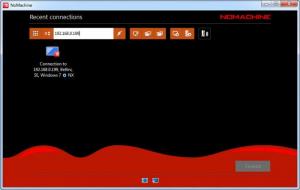NoMachine
6.2.4
Size: 31.09 MB
Downloads: 4244
Platform: Windows (All Versions)
Remote control utilities have many uses and they can make our lives much easier. If you wish to help a friend with some computer issues or do something on your own computer from a distance, without spending hours trying to connect two computers, then you should definitely try NoMachine. It allows you to establish a secure connection instantly, with only a few clicks and it places a wide range of useful tools at your disposal. The software can also share a desktop, across different platforms, without a heavy impact on the image's quality and the connection's speed.
The software is available for PC and Mac and it is absolutely free. The PC version can be used on Windows XP, Vista and Win 7, as well as the 2003 and 2008 Server editions. It takes about a minute to install it and you don't have to make any complex settings, but you will have to restart your computer. NoMachine doesn't come in client and server modules. You can use the same setup file to install it on all the computers.
The user interface has a modern design and a clean layout. It displays a small toolbar, with options for connecting to a given address, creating or loading connection profiles, and accessing a few configurations panels. The best part about NoMachine is that it allows you to connect to another computer right away, without making any complex settings, assuming that it is installed on the other computer as well.
Once you launch the program, you only need to type or paste a remote computer's IP address or host name and click a small icon, located next to the input field. In a few seconds, the software will establish a connection and it will display the remote computer's desktop on the same user interface. NoMachine may still ask you for a username and password and to make a few selections, but it takes only a few moments until it loads the remote desktop. Connections are saved automatically and they are displayed as icons on the user interface. This gives you the possibility of connecting to other computers immediately, without typing anything.
Clicking on the upper right corner of a remote desktop or using a certain keyboard combination will display a series of useful options. You can set the program to capture your keyboard input on the remote machine, to show the remote computer's mouse cursor and more. As previously suggested, NoMachine can share a desktop without affecting the quality and speed too much. Furthermore, the interface can be set to full screen mode, so you will feel as if you are right in front of the remote computer. It is also possible to access USB devices, printers and other equipment on the remote computer, exchange files, record the screen and much more.
Pros
The software can establish connections between computers quite fast. It saves your connection profiles automatically, which can make future connections faster and easier.
Cons
There are no obvious drawbacks to speak of. Controlling remote computers can be an easy operation, even for inexperienced users, thanks to NoMachine's straightforward and easy to understand functionality.
NoMachine
6.2.4
Download
NoMachine Awards

NoMachine Editor’s Review Rating
NoMachine has been reviewed by Frederick Barton on 05 Nov 2013. Based on the user interface, features and complexity, Findmysoft has rated NoMachine 5 out of 5 stars, naming it Essential